Who are We? Is ARDS Digital Services Genuine and Authentic or Fraud?
A bit surprising for our Clients but this is the most ‘Frequently Asked Question’ we have faced since the inception of ARDS Digital Services since 2019.
We are ARDS Consultants & Engineers Private Limited, a company founded in 2015 bearing CIN U74900WB2015PTC207164. ARDS Digital Service is the Digital BU of ARDS Group since 2019. We have created a good name for us amongst several Individual, Government & Corporate Clients. We entered into the Digital Signature Certificate & DGFT Certificate Business only because of one old client who requested us to arrange a DSC. We are Consultants and we added this to our portfolio.
Though we have good reputation amongst our clients but till today we face trust issues from our new website visitors as there are several frauds in the market. So, we thought to pen down this FAQ note and highlight how our new users can judge us. Are we fraud or genuine!!
- We are a Private Limited company with a proper CIN number.
- Our payment gateways are registered with Razorpay & Stripe. Razorpay is probably one of the best & secured payment gateways in India and Stripe is the Best Globally. So, do you think a fraud company can use their services!
- We are Controllers of eMudhra Limited. If you want to check please click this link: http://bit.ly/eMudhraController
- If you still don’t believe, no problem, we provide our eMudhra clients the option to Self-Apply. Just they have to click the link: http://bit.ly/SelfApply
- The list of our clients mentioned in ‘Our Top Clients’ page is not false. Do you also think that those are false?
- We are registered with GeM (Government e-Marketplace) and regularly receive and execute orders from several Government Departments.
- We have 24*7 Helpline and Support. If you want to check call us in the midnight to say a ‘Hello’ at +91-96352 21474
- Our Standard Air/ Surface Courier Partner is Shiprocket & Delivery. Our clients enjoy Email & SMS notification at every stage of the courier, from booking to delivery.
Did we give you enough confidence to be our client? We wonder…
What is Class 3 Digital Signature Certificate?
We additionally provide Class 3 / Category Three Digital Signature Certificate in line with IVG Guidelines that is safer compared to Class 2 / Category Two Digital Certificates. This is the safest of all certificates.
This type of certificate is used where very high value transactions or high levels of fraud risk is present. It is used in E-Commerce Platform, E-Tendering Platform to Authenticate its User’s Identity and Document Verification. If you are going to use Class 3 Digital Certificate then all Applications which are created for Class 2 Certificate should recognize your Digital Signature Certificate. The main use of Class 3 DSC are as follows-
- DSC For E-tendering
- DSC For Patent and Trademark e-filing
- DSC For MCA e-filing
- DSC For Customs e-filing
- DSC For E-Procurement
- DSC For E-Biding
- DSC For E-Auction, etc
- DSC For ICEGATE Registration
Who can get Digital Signature Certificate (DSC)?
There are no limitations on who can get the Digital Signature Certificates. The subscriber can be Indian or Foreign Individual or Organization. Anyone can apply for DSC with proper documentation and going through the verification processes.
- Individual DSC: The DSC can be applied by Individuals without having an Organization or who don’t want to map their Organization’s name into the DSC.
- Organization: This type of DSC can be applied by any Employee / Director / Partner / Proprietor of any Organization by submitting the Consent / Authorization from the Organization.
- Foreign Subscriber: Not only Indian origin people but also Foreign origin people can apply for DSC with proper Documentation and Verification.
How to Apply for Digital Signature Certificate (DSC)?
There are two different types of DSC. One is Individual DSC and Organization DSC.
Individual DSC (Paperless DSC)
For Individual DSC the Application Process is totally Paperless. For Individual Digital Signature Certificate Applicants can apply for DSC in two different ways…
Aadhar-based e-KYC Verification DSC
Aadhar based e-KYC process is the fastest way to issue DSC. In this process Applicant has to download the Offline Aadhar XML file from Uidai Official Site and then Applicant can apply for Digital Signature Certificate with this File. To download this file Applicant must have his / her Mobile Number linked with Aadhar Number.
PAN-based e-KYC Verification DSC
In PAN based e-KYC process Applicant has to submit Scan copy of their Pan Card, Passport Size Photo’s Scan Copy with any one of the Address Proof:
- Aadhar Card
- Driving Licence
- Passport
Individual DSC process usually take 15 to 20 Minutes to complete the process.
Organization DSC Process
For this type of Digital Signature certificate, the DSC is issued in the Name of any Individual Working under a Organization by taking Proper consent of the Organization.
For Organization DSC, the Digital Signature Certificate is obtained by the following process:
Traditional Organization DSC Process
Under Traditional Process, the applicant has to fill the Application Form with all the information and attach the Applicant’s Photo and Cross-sign it with Signature of Applicant as well as Authorizing Body in the respective fields given in the Application Form.
Along with the Application Form, the Applicant has to submit Organization Documents along with Self and Authorized Person’s Pan Card. All submitted documents should be completely attested by the Authorized Person.
In this process, anyone under the Organization can apply for Digital Signature Certificate with proper documentation.
Paperless Organization DSC Process
In this Process only the Authorizing Body of a Organization can apply for DSC Like Director in case of Pvt Ltd Firm, Proprietor in case of Proprietorship Firm and Any Partner in a Partnership Firm.
In this process, Documentation is same as Traditional Process but the only difference is that in this case Applicant don’t have to fill the Application Form and the process takes much lesser time than the Traditional Process.
For Organization DSC the List Of Documents are as follows:
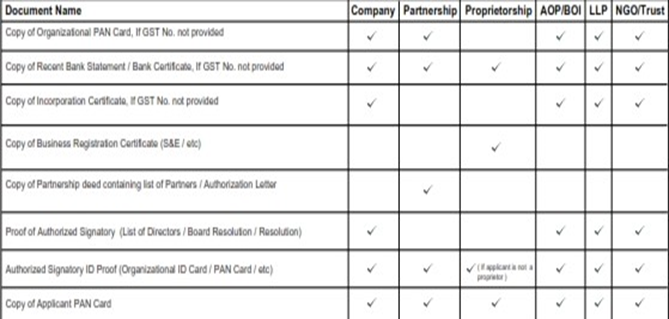
What is IET Certificate / DGFT Certificate?
DGFT Certificate is a Special Purpose Digital Signature Certificate / DSC used in DGFT Portal or for Import Export purpose.
Organization who wants to apply for DGFT Certificate must have valid IEC code in their Organization’s Name. DGFT Certificate is a compulsory arrangement for Import-Export related activities over DGFT Portal.
What is Document Signer Certificate or Docusign Certificate?
If any Organization wants to have the their Digital Signature Certificate / DSC Registered over their Server for Automated Bulk Signing of their Invoices / Other Necessary Corporate Documents then they can opt for this kind of Server based DSC.
We offer both Class 2 as well as Class 3 DocuSign / Document Signer Certificates to Organizations / Corporate. For Digital Signature it is issued in the name of an Individual of the Organization but for Document Signer it is issued in the name of the Organization only.
For Class 3 Document Signer, Organization must have HSM (Hardware Security Module) connected in their Server and for Class 2 Document Signer it can be installed over any Server Category. We can offer Document Signer Certificate in .pfx / PFX / P12 format.
Organization Documents:
- GST Certificate
- Incorporation Certificate
- Partnership DEED or List of Directors
- Bank Statement
- Application Form
- Authorization Letter
ARDS Consultants & Engineers Pvt. Ltd. is a Controller of eMudhra Limited.
For more details about the Products and Services, please feel free to contact us anytime through our “Contact Us” Page or Submit the “Service Request Form” or mail us at support@ardsdigital.com
You can even simply Purchase the Digital Signature Certificate / DGFT Certificate / SSL Certificate / Document Signer Onoine via our product and our representative will call you and help you through out the Process.
